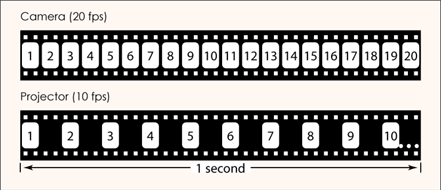Thursday, 24 April 2014
Friday, 11 April 2014
Thursday, 10 April 2014
To Do List
Bobby,
DELETE THIS POST WHEN YOU HAVE MADE YOUR CHANGES!
Your blog is looking really good so far. You have posted a lot for research and planning and there is some nice detail, design and content included.
Make sure you upload you evaluation questions to your blog as the last posts.
Remove the embedded song from your blog, don't give the examiner an excuse to mark you down.
Add a blog contents bar to the right hand side so that the examiner can easily navigate your blog.
Explain what your two budget sheets show and why you have included them.
Your videos are great, especially the one where your mum shouts something at you while you're filming. Good explanation and analysis going on in most of them though.
Your blog MUST include a pitch, storyboard, shooting schedule and script. Details are on the AS media blog. You won't get a level 1 (E-D grade if these vital elements are clearly apparent!) Do these quick things and your blog will easily be worth an A grade.
Enjoy the rest of your break,
Mr S
DELETE THIS POST WHEN YOU HAVE MADE YOUR CHANGES!
Your blog is looking really good so far. You have posted a lot for research and planning and there is some nice detail, design and content included.
Make sure you upload you evaluation questions to your blog as the last posts.
Remove the embedded song from your blog, don't give the examiner an excuse to mark you down.
Add a blog contents bar to the right hand side so that the examiner can easily navigate your blog.
Explain what your two budget sheets show and why you have included them.
Your videos are great, especially the one where your mum shouts something at you while you're filming. Good explanation and analysis going on in most of them though.
Your blog MUST include a pitch, storyboard, shooting schedule and script. Details are on the AS media blog. You won't get a level 1 (E-D grade if these vital elements are clearly apparent!) Do these quick things and your blog will easily be worth an A grade.
Enjoy the rest of your break,
Mr S
Wednesday, 2 April 2014
Evaluation Questions
Tackle all of these questions each using a different creative medium... NOT AN ESSAY AT ALL!
1. In what ways does your media product use, develop or challenge forms and conventions of real media products?
2. How does your media product represent particular social groups?
3. What kind of media institution might distribute your media product and why?
4. Who is the main target audience for your product?
5. How did you attract/ address your target audience?
6. Looking back at your preliminary task (the continuity editing task), what do you feel you have learnt in the progression from it to full product?
7. What have you learnt about technologies from the process of constructing this product?
Tuesday, 25 March 2014
Monday, 24 March 2014
Saturday, 22 March 2014
Friday, 21 March 2014
Shooting Schedule
FIRST SHOOTING - 24/2/14
SECOND SHOOTING 28/2/14
THIRD SHOOTING – 3/3/14
First shooting
The first scenes that we shot were the party scenes. This consisted of close ups, wise shots, mid shots and low shots.
Second Shooting
For the second shooting we filmed the getting ready scenes and also the alleyway scenes. These scenes consisted of panning shots and close up.
Third Shooting
On the third shooting day we filmed any extra scenes that we needed. This again consisted of close ups wide shots, long shots mid shots and also panning shots
Music making process
In this video I briefly talk about the process of me making the music for our opening sequence.
Below are example of videos i watched to help me get familiar with the Logic Pro software. By watching these tutorials I was quickly able to pick up how to use logic and eventually produce the music for our film. This process didn't take long as i was able to figure out how to use logic within a couple days of use, this resulted in the music for our film being made within the space of week, spending about an hour a day.
Music for Film
Logic Pro
By using logic I was able to create the music for our opening sequence. The tracks helps to create and set a dark atmosphere which matches up very well with our film.
Thursday, 20 March 2014
Tuesday, 25 February 2014
Sunday, 23 February 2014
Saturday, 22 February 2014
Test Filming Analysis
Problems
- Lighting
- Space
- Amount of People
Solutions
- Spot Lights
- Rearranging Furniture
- Increase numbers of people
Script
Script
No verbal speaking taking place in the opening sequence. All sound is done on the soundtrack which was done using logic , then the final bit of sound at the end is normal sound that we enhanced from our filming to add dramatic effect.
0:00 - 0:06 ( title sequence sound )
0:06 - 1:54 ( track created on logic played through on its own ...)
1:54 - 2:03 ( track played in the background whilst party convocation takes place )
2:03 - 2:12 ( enhanced filmed sound to add dramatic effect )
2:12 - 2:19 ( no sound because end of opening sequence )
No verbal speaking taking place in the opening sequence. All sound is done on the soundtrack which was done using logic , then the final bit of sound at the end is normal sound that we enhanced from our filming to add dramatic effect.
0:00 - 0:06 ( title sequence sound )
0:06 - 1:54 ( track created on logic played through on its own ...)
1:54 - 2:03 ( track played in the background whilst party convocation takes place )
2:03 - 2:12 ( enhanced filmed sound to add dramatic effect )
2:12 - 2:19 ( no sound because end of opening sequence )
1. Friends chilling and having fun at a party
2. One of the people from the school social group is getting ready and making his way to the party
3. On his way to the party he gets into some trouble which leads to him being attacked
4. He eventually dies and his friends at the party are completely unaware of what has happened and continue to party whilst they wait on their friend.
Thursday, 20 February 2014
Wednesday, 12 February 2014
Sound Effects
Using sound effects will be key and useful when creating our film. Especially as we are trying to show different environments at the same time, using sound effects will allow the audience to distingish between the two environments. Also there is a scene in our opening sequence where one of the characters is attacked, however we won't actually show it happening. Sound effects will help us to establish that someone is being attacked.
Tuesday, 11 February 2014
Tuesday, 4 February 2014
Editing
Examples
In one of my own videos I have used split screen to show two different characters which are located in different locations to each other. This is exactly what will use for our film.
Here is an example of blending shots together. Three different shots were filmed in the video and were blended together to make one shot and give the effect of multiple versions of myself.
Company Logo
 Above is a possible logo for our film company that will be displayed at the start of the opening title sequence before the film starts. We planned for when this is shown for it to have a distorted effect on it like a broadcasting. After that there will be a zoom in on the black circle, which will act as transition to the start of the film.
Above is a possible logo for our film company that will be displayed at the start of the opening title sequence before the film starts. We planned for when this is shown for it to have a distorted effect on it like a broadcasting. After that there will be a zoom in on the black circle, which will act as transition to the start of the film. Friday, 31 January 2014
Shooting in darkness : Instructions
Shooting in darkness
To be able to shoot well in the darkness we will need an illuminator or a spot light with a dimmer switch. For the film to be shot well we will have to have a dark - dim setting anyway and will need to be able to use a camera that has the capability to capture dark shoots
Here are 6 instructions I have found
Film inside whenever possible. It is easier to control interior lighting conditions and you won't have to change your recording style.
Read more: http://www.ehow.com/how_2005530_record-dark-places.html#ixzz2rtQWrGIz
Use exterior lighting. Amateur videographers might use car headlights, a large flashlight or even a streetlight, whereas professionals use their own more complex lighting.
Read more: http://www.ehow.com/how_2005530_record-dark-places.html#ixzz2rtQcHGZN
Use a night vision feature. Many new digital cameras offer a night vision feature that uses a light amplification technique to produce a green, grainy picture.
Read more: http://www.ehow.com/how_2005530_record-dark-places.html#ixzz2rtQwhZfo
Avoid low light areas. While a seasoned videographer can make these shots, they require a skilled and steady hand.
Read more: http://www.ehow.com/how_2005530_record-dark-places.html#ixzz2rtREE6As
Buy a camcorder with a low lux rating. The lux rating is a measure of how sensitive the camcorder's eye is to light. A camcorder with a low lux rating needs less light to function effectively.
Read more: http://www.ehow.com/how_2005530_record-dark-places.html#ixzz2rtRMpdBu
Use video editing software. Many digital camcorders are bundled with software that makes video editing simple. These programs offer tools to help steady, brighten and otherwise clarify your night shots.
Read more: http://www.ehow.com/how_2005530_record-dark-places.html#ixzz2rtRQag2N
Slow motion issues
Compensate for Slow-Motion Side Effects
The downside to shooting in slow mo is that you always end up with more footage than you need. Six seconds of shooting produces one minute of video at 300fps, two minutes at 600fps. Some cameras let you trim your clip right there on the spot , as it frees up wasted memory.
Another issue about shooting in slow-motion is that to be able to get a camera that can shoot with a high frame rate can be quite expensive in some cases hard to get your hands on. If the camera that you are shooting with is not of a high enough quality you will end up with blurred photos and will then stubble to get good quality when ' time-streching' or ' cranking '.
One more problem with slow mo is sound, as in there is none. That's the reason you often hear music playing over clips. It's not necessary to add music, but if there is no sound it may be something will need to do. This will also then draw an issue to conversation. If conversation is filmed in slow motion it comes out really deep and then sounds bad and ruins the tone.
The final issue with using slow mo is gonna be filming using smooth movements and not have people looking jumpy , if the speed of movement is different through out this could effect the later viewing of the scene.

Thursday, 30 January 2014
Shooting Slow Motion (Part 2)
Time Stretching


The second type of slow motion is achieved during post production. This process is known as time - stretching or digital slow motion.
This type of slow motion is achieved by adding new frames in between frames that have actually been photographed not filmed. The effect is similar to overcranking as the actual motion is the same just happens over a longer time over a longer time.
Slow Motion
Shooting In Slow Motion (Part 1)
Slow Motion
Slow Motion filming is an effect in film making that is done by making time seem as if it has been slowed down. 'slowmo'.
Slow Motion filming is an effect in film making that is done by making time seem as if it has been slowed down. 'slowmo'.
Normally this style is achieved when each film frame is captured at a rate much faster than it will be played back. When replayed at normal speed, time appears to be moving slower. This then has a major effect on the way that the film is viewed and the reaction that people have when viewing the film.
How Slow Motion Works
There are a few ways in which slow motion ' slow mo ' can be achieved in modern cinematography. Both of these involve a camera and a projector. A projector refers to a classical film projector in a movie theater, but the same simple rules apply to a television screen and any other device that displays a number of images at a constant frame rate.
Overcranking
One of the techniques that is regularly used is called over cranking and this is done by leaving a time gap in between each frame which make the film seen slower and therefor gives the effect of slow motion.
Subscribe to:
Posts (Atom)